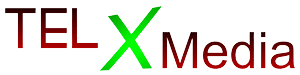Switch it up - how to bring your phone number to Telxmedia

Ready to join the Telxmedia side?
Congrats. The fact that you’re reading this suggests you thinking about making the switch to Telxmedia. You’ll probably want to bring your current phone number along too…
Transfer your number to Telxmedia in three easy steps
1. Log in to your account with your previous carrier, or give them a call.
2. Locate your account number.
3. Get your PIN or Number Transfer PIN (depending on the carrier) associated with your account.
4. Make sure you know the billing address including ZIP code.
5. Activate on telxmedia.com/activate
Tips for transferring your phone number to Telxmedia
Don’t worry, it’s much easier to understand than crypto.
- Keep your current service’s SIM card in so you won’t miss any calls or texts (even the ones you want to miss on purpose).
- Once we send you confirmation that your transfer is complete, make sure your new Telxmedia SIM card is in your phone to continue to receive calls and texts to your number.
- Remember: checking eligibility doesn’t affect your current service. You can check as many numbers as you need to without interrupting your service. Heck, check your friends’, too and then refer them to Telxmedia if they’re eligible.
Next up, if you haven’t already, check out our plan options to see which one rules for your wallet.
Originally published April 2024; Updated April 2024.